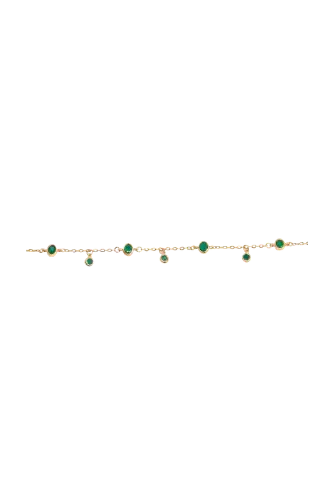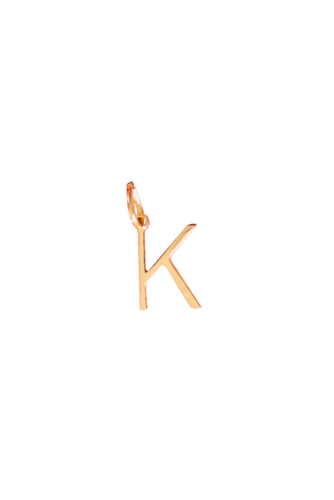Featuring: Golden Memories Locket
Have your eyes set on our Golden Memories locket? It makes for the perfect modern heirloom and a thoughtful gift that’ll have anyone tearing up.
Follow our easy guide to add a photo and engraving to your new everyday necklace!

Featuring: Golden Memories Locket
Step 1:
Choose the image you’d like to keep in your locket. A special someone, a cherished travel memory, or a snap of your furry friends.
The best part about a locket is that YOU decide what you’d like to keep in there, and it can always be changed out for something else!

Featuring: Golden Memories Locket
Step 2:
Choose your complimentary engraving.
You read that right! We offer complimentary engraving for every locket. So pick any 2 initials, numbers, or symbols that you want to keep close to your heart.

Featuring: Golden Memories Locket
Step 3:
Time to print out your photo.
The internal measurement of the locket is 1.07 cm x 1.58 cm (width x height) so make sure your image is sized to these dimensions!
Next, you will need to print out our ‘Locket Image Template’ which you can download and print HERE.
Step 4:
Once you’ve printed out your photo and our ‘Locket Image Template’ cut out the ‘Locket Image Template’ and lay over your chosen image. Carefully cut out your image around the template.

Featuring: Golden Memories Locket
Step 5:
Nearly done! Open up your locket and place your image inside carefully. Your memory is now safely secured in 18KT gold.
Pro tip: The perfect image doesn’t have to be well shot and posed. The best memories are often spontaneous, silly, and imperfect. It’s even more special to open your locket and see a photo that makes you smile and laugh!

Featuring: Golden Memories Locket
We hope you enjoy your newest treasure!
Until next time,
Keep STACing!